PC Builder with 3D concept
Where can I custom a PC and truly make it alive? Your journey begins here. First, dive into the incredibly immersive world of 3D PC builders, which are the answer you’ve been searching for. In this virtual space, you can meticulously design your dream machine right from the ground up.To begin, explore a comprehensive virtual workshop where you can not only select but also digitally assemble and vividly visualize every single component in stunning, photorealistic detail. Moreover, from foundational motherboards and powerful GPUs all the way to intricate custom water-cooling loops, you have complete control. Essentially, this is the digital workbench where your ultimate PC build comes to life long before you ever spend a single dime.Ultimately, you get to discover the future of computer building firsthand. Therefore, don’t just dream about your perfect setup; turn that concept into a virtual reality and build with absolute confidence.
The PC Builder Dilemma
Building your own PC is one of the most rewarding projects a tech enthusiast can undertake. It’s a journey that promises ultimate control, tailor-made performance, and the sheer pride of creating a machine with your own two hands. You’ve seen the stunning builds on Reddit, watched the step-by-step guides on YouTube, and dreamt of the performance you could unleash.
But alongside that excitement, a nagging sense of dread often creeps in. This is the PC builder’s dilemma.
You find yourself staring at an endless list of components, each with a string of cryptic numbers and acronyms. Will this Core i7 work with that B760 motherboard? Is this RAM fast enough, or is it overkill? The questions multiply, and suddenly, the dream build feels more like a high-stakes exam.
The fear is real and multi-layered:
- The Compatibility Maze: The biggest hurdle for many is ensuring that all your chosen parts will play nicely together. A simple mismatch between a CPU socket and a motherboard, or a GPU that’s too long for your chosen case, can bring the entire project to a grinding halt.
- The Fear of “Bricking It”: You’re handling hundreds, if not thousands, of dollars worth of delicate electronics. The anxiety of bending a CPU pin, applying too much (or too little) thermal paste, or shorting the motherboard by forgetting a standoff screw is enough to give anyone pause.
- The “What If It Doesn’t Post?”: This is the moment of truth. After hours of careful assembly and meticulous cable management, you press the power button. The sinking feeling when the screen stays black and the fans don’t spin is a terror every builder wants to avoid.
- The Aesthetic Puzzle: Beyond just function, you want your PC to look good. Will that massive air cooler block your RGB RAM? How will the cables route for a clean, professional look? Visualizing the final product from a series of online store images is nearly impossible.
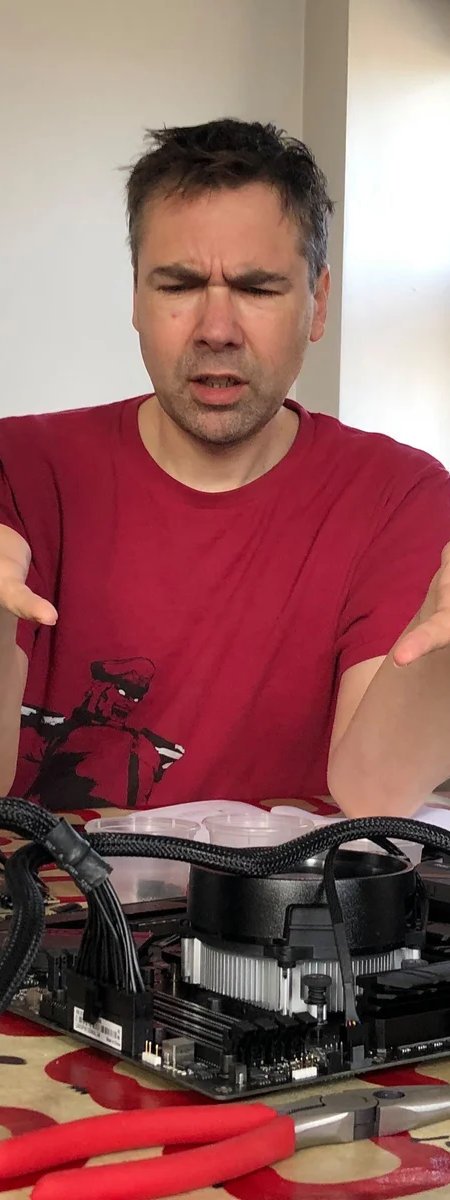
What is BuildCores?
At first glance, you might group BuildCores with other PC part-picking websites. But to do so would be to miss its most revolutionary feature. BuildCores is not just a list generator; it’s an interactive 3D PC builder and visualization platform designed to completely transform how you plan, see, and share your custom computer builds.
it allows you to:
- Go Beyond the List: Instead of just choosing parts, you digitally assemble them.
- Visualize in Real-Time: See exactly how your chosen GPU will look next to your motherboard, whether your CPU cooler will clear your RAM, and how your RGB lighting will sync up—all rendered in a stunningly detailed 3D model.
- Build with Confidence: Eliminate the guesswork and anxiety. The platform provides a visual confirmation that your parts not only work together but also fit together aesthetically and physically.
Who is BuildCores For?
BuildCores is designed for anyone interested in building a PC. It simplifies the process for every skill level and goal.
For First-Time Builders: It removes the fear of choosing incompatible parts and helps you visualize exactly how your PC will look and fit together before you buy anything.
For Experienced Enthusiasts: It’s the perfect sandbox to plan advanced, visually stunning builds. You can test-fit large components, map out custom cooling loops, and perfect your aesthetics with zero risk.
For Budget-Conscious Builders: It helps you find the best value. The platform automatically compares live prices from top retailers, ensuring you get the most performance for your money without overspending.
Build a Pc in the Phone
- All-in-One PC Planning: Use the BuildCores app on your phone to plan your entire custom PC build from start to finish.
- Select Parts with Confidence: Choose from a huge database of components. The app automatically checks for compatibility, preventing costly mismatches.
- Visualize Your Build in 3D: This is the core feature. See a detailed 3D model of how your components will look and fit inside your chosen case before you buy them.
- Check Fit & Aesthetics: The 3D view allows you to verify clearances for large parts and plan your build’s overall look and color scheme.
- Budgeting Made Easy: Get live price comparisons from major online retailers like Amazon and Newegg to find the best deals and stay on budget.
- Download and Go: The app is available for free on both the iOS App Store and the Google Play Store.
