Laptop Maintenance
Imagine your laptop as a car. Just like a car needs regular oil changes and tune-ups to run smoothly and last longer, your laptop needs maintenance. This involves keeping it clean, updating its software, and clearing out old files to ensure it performs at its best and avoids costly breakdowns.
Why Regular Laptop Maintenance Matters ?
- Extend laptop lifespan.
- Improve performance (speed, responsiveness).
- Prevent costly repairs.
- Protect your data.
- Enhance user experience.
Common Laptop Problems
- Overheating & Noisy Fans: Laptop gets hot, fans are loud, performance drops, sudden shutdowns.
- Slow Laptop & Lag: Apps open slowly, system feels sluggish, delays when switching tasks.
- Battery Draining Quickly: Battery life is short, constantly needing to plug in.
- Crashes (Blue Screen): Laptop freezes, shows error screens (like Blue Screen of Death), or restarts unexpectedly.
- Viruses & Malware: Strange pop-ups, system acts weird, personal info at risk.
How To Solve It ?
- Overheating & Noisy Fans: Clean vents with compressed air and always use your laptop on a hard, flat surface.
- Slow Laptop & Lag: Uninstall unused programs, delete old files, stop unnecessary startup programs, and keep your OS and apps updated.
- Battery Draining Quickly: Lower screen brightness, close unused apps, avoid constant 100% or 0% charging, and keep your laptop cool.
- Crashes (Blue Screen): Update all software and drivers, ensure your laptop doesn’t overheat, and run a virus scan.
- Viruses & Malware: Use and regularly update antivirus software, be cautious with clicks (emails, links), and only download from trusted sources.
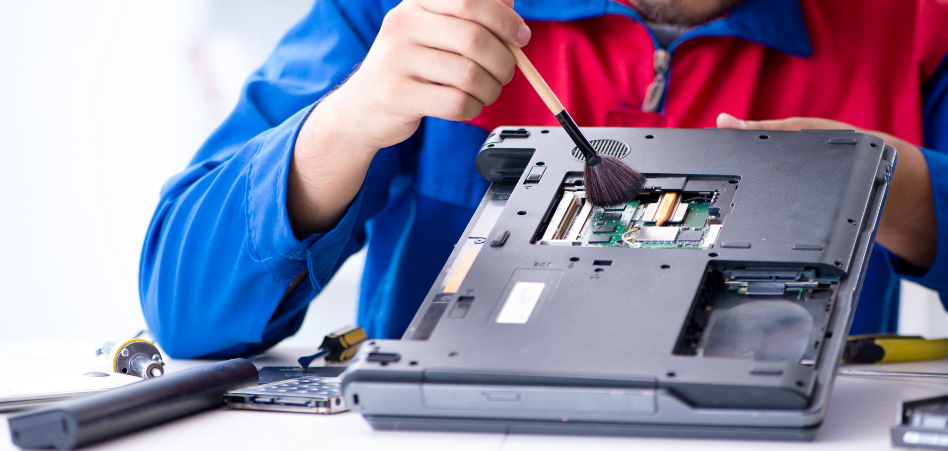
You can ask for profesional help to handle it for you even its sounds simple , a simple mistakes can make it worst.
Frequently Asked Question
How often should I clean my laptop?
You should clean your laptop’s exterior (screen, keyboard, case) at least once a week or whenever it looks dirty. For the interior (vents, fans), aim for a thorough cleaning with compressed air every 3 to 6 months, or more frequently if you have pets or live in a dusty area.
Is it harmful to leave my laptop plugged in all the time?
While modern laptops have smart charging features to prevent overcharging, consistently leaving your battery at 100% can slightly reduce its long-term lifespan. It’s a good idea to let your battery discharge to around 20-30% occasionally before plugging it back in.
Why has my laptop suddenly become so slow?
A sudden slowdown can be caused by several factors, including having too many programs running (especially at startup), insufficient storage space, outdated software or drivers, excessive browser clutter (like too many tabs or extensions), or even a malware infection.
When should I consider replacing or upgrading my laptop?
Think about replacing your laptop when it struggles to hold a charge, or can’t run the essential new software you need. However, upgrading components like RAM or switching to a Solid State Drive (SSD) can often significantly extend your laptop’s useful life if its core processor is still performing adequately
Still Struggling ?
Let the experts at Inspur Tech Computer Service take over:
- Save Time & Avoid Frustration: We fix it fast, so you don’t have to struggle.
- Accurate Diagnosis: Get to the real problem quickly, no guesswork.
- Professional Service: Expect thorough tune-ups, virus removal, and smart upgrades for top performance.
- Peace of Mind: Your computer’s in expert hands, safe and working well.
